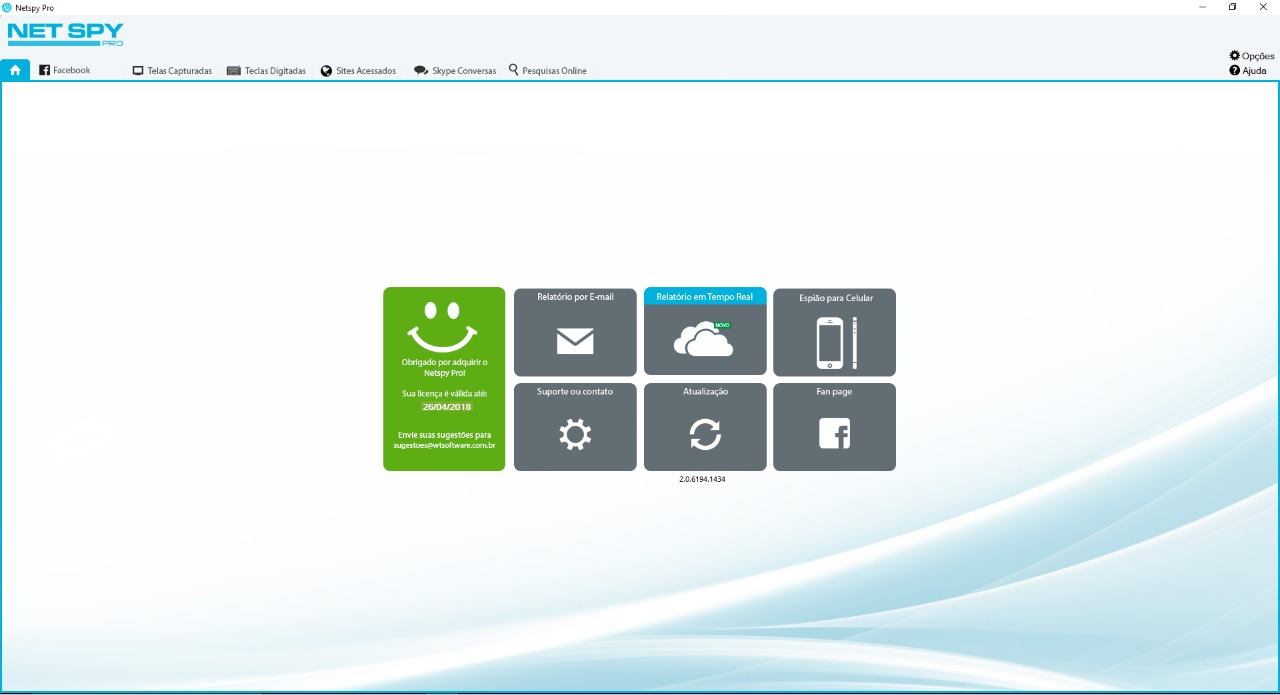Netspy Pro Documentation
Netspy Pro Installer
Now that you have downloaded the program and already run the installer the next steps are easier still, see:
Preparation
How to prepare the machine for Netspy Pro to install successfully: Before you install Netspy Pro, you should take some precautions.
Download the Program Now
First , WT Software strives to make the program as invisible as possible. Some antivirus companies only ask if they wish to allow our software to work in a hidden way, and this question is asked only when the software is installed, and at no other time does the antivirus ask any questions about our software.
Monday , Make sure that you are installing the software into an administrator account. If you are not using an administrator account, and you are using Windows Vista or Windows 7, you can right-click the Netspy Pro installer, and choose Run as administrator. Now you can proceed with the installation of Netspy Pro.
-
Welcome to the installation wizard: To start the installation of our program you must click on NEXT, then you will go to the next step of installing Netspy Pro.
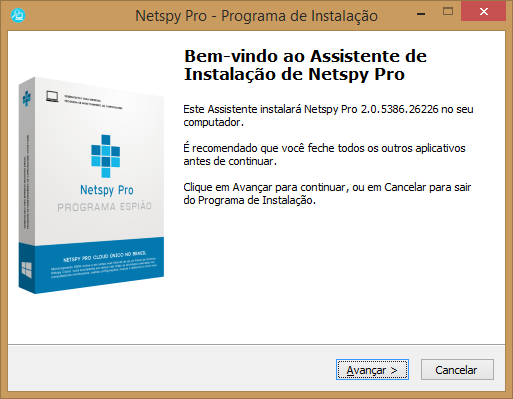
-
Accept the terms of use: To complete the installation you must accept the terms of use of the program, read the terms carefully, if you agree to the terms and proceed to the next step.
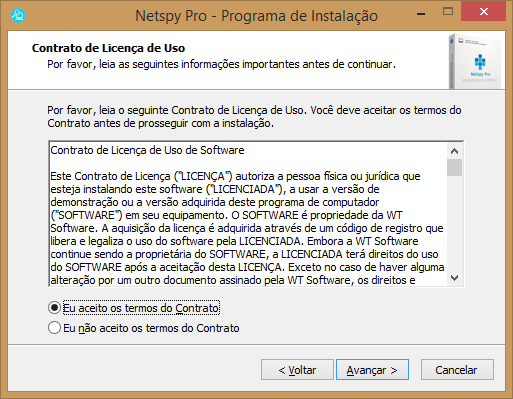
-
Install: Once you have accepted the terms will appear the install button, click the install button for the program to start the installation.
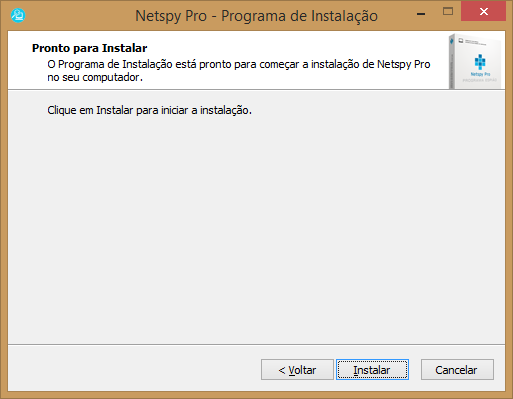
-
Installation complete: After you have clicked install, the program will download a plugin automatically, and then the installation will start.
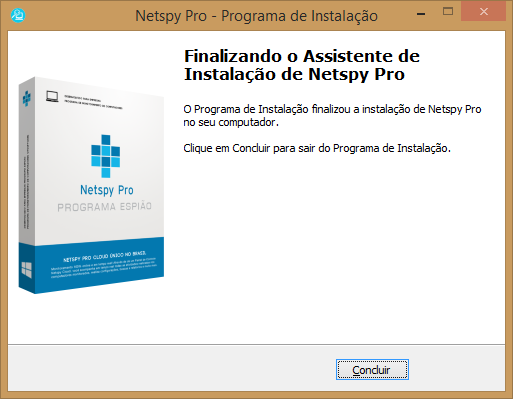
-
Password: As soon as the installation is complete the program will start, then it has already asked to register the password that will be used whenever you want to open the program.
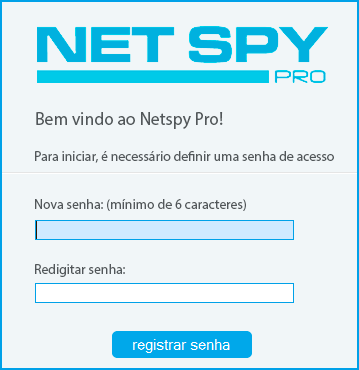
-
Access mode: After the password has been registered the program shows how to open it at will, as it does not create icon and is completely hidden, the default shortcut keys to open the program is CTRL + ALT + K.
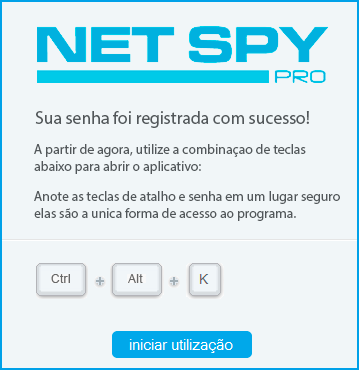
Important information
See the operating system compatibility that Netspy Pro supports
Attention: If your antivirus of some alert you have 2 options: 1 - Disable the antivirus and redo the procedure 2 - Open a permit in the antivirus so that it does not complain about the installation of the program.
Picture of Netspy Pro installed on your computer